If you are getting a message like this: Exception: Service Spreadsheets failed while accessing document with id {some id}, the problem is likely the sheer size of your spreadsheet.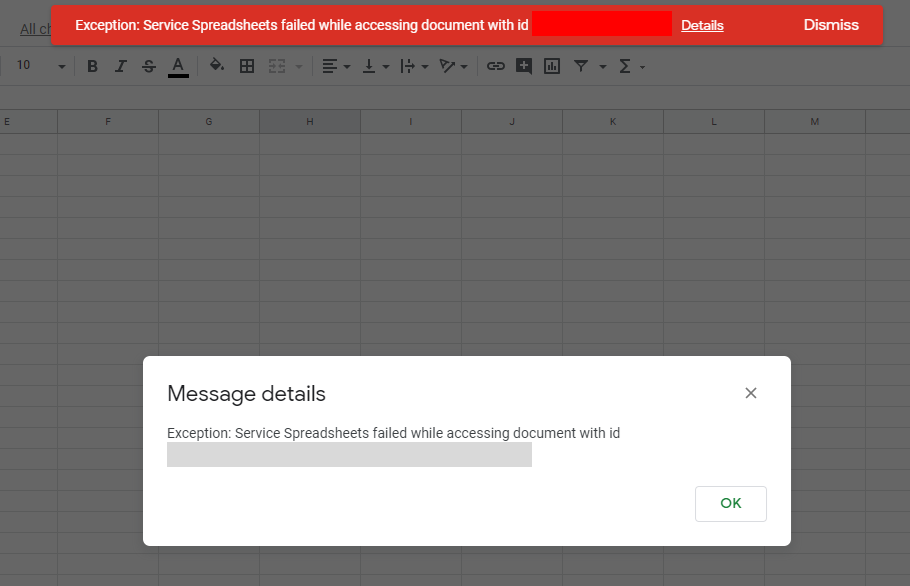
During the upload process, we are creating temporary copies of your sheets. If we hit the 5,000,000 cell limit of the spreadsheet during the copy process, this error message pops out. The 5M cell limit is imposed by Google.
Unfortunately, there is no good solution to this problem – you have to make your sheets smaller – especially by removing empty columns.
Back to Help Center Buy License Now
I’ve been experiencing very similar occurrences on a sheet that I am working on. My issue is to do with the sheets inability to run a script that have. It just times out. In following all given advise, I have a plug in which tells me the size of my sheet. It is well below the size limit (approx 55% full) yet I keep hitting the same errors “Exception: Service Spreadsheets timed out while accessing document with id”
The sheet does not allow download, duplication or roll-back. I’m totally stuck having to reconstruct the sheet in a new sheet and copy over all of what I have done, including all the scripts and formula.
Admittedly, the sheet is complex in that it is running many behind the scenes formulas etc, however when I use the same sheet with the same scripts on a different dataset, everything works fine.
How do I know if this is an issue with me/ my data, or if this is a technical issue with Google? I’m fed up of having to do a rebuild.
Hi Dale,
I assume this question is not really related to BigQuery Uploader for Google Sheets, correct? (I don’t see your domain in our user base).
Nevertheless, I’ve been twice in the situation which you are describing: “The sheet does not allow download, duplication or roll-back.”. This happened to me twice in a same file over time. The file was huge BUT it was not running many formulas behind scenes.
The only solution I was able to come up with was to copy everything over to a new sheet – so the solution which you don’t like. I even asked on a Google forum and they told me the file is simply too big even though it was well below the 5M cell limit – typical Google bullshit.
I am sorry I don’t have a better trick for you and I feel your pain.
Same here and well above 5M cell and the error hit is not between a constant logic… e.g: Sometime failed
for i = 4 other times don’t fail and opther times failed for i = 8; even tho the code is same and sheets data to all the ietration does most of the same stuff too… It seems that the service is having a bad time….
well under 5M ***
Same here, I have below cells in sheets 5M. No solution found on Google till toady.