Assigning License to a Different Email
***This article applies both to the Uploader and to the Downloader product. They both have the License Status menu option.***
If you need to assign your license to a different email, please use this form: https://forms.gle/HDKnqbbDsePyN1aTA
The whole process take less than a minute.
General License Info
“License Status” menu shows the status of the license associated with your email. Your license can be either “valid” or “expired”. Locate it here:

“Valid” means that:
-
- You are in trial period or…
- You have purchased a license which has not expired.
“Expired” means that:
-
- Your trial has expired and you have not bought a paid license or…
- Your paid license has expired and you have not renewed yet.
If you just bought a license and your uploads are still failing due to a license problem, please open the License Status menu. This action will force an immediate sync between your account and our license server. The result is that you should see “valid” status and your uploads should start working from that moment.
Here is an example of an expired user:
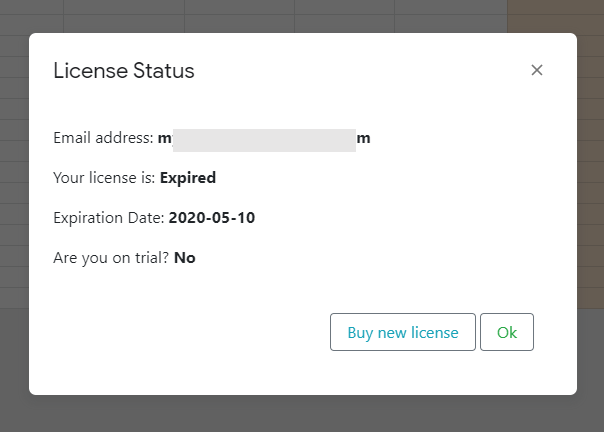
Here is a user with a valid trial license:
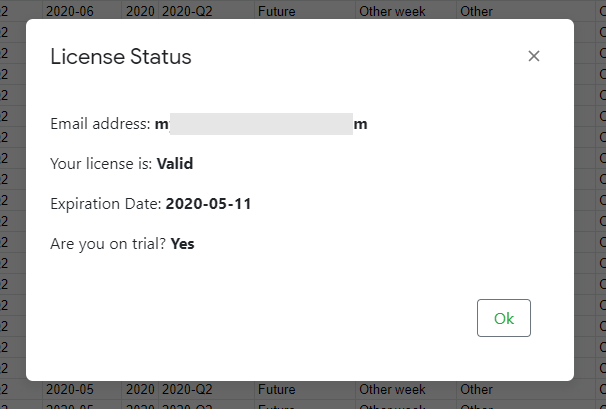
Here is a user with a valid paid license:
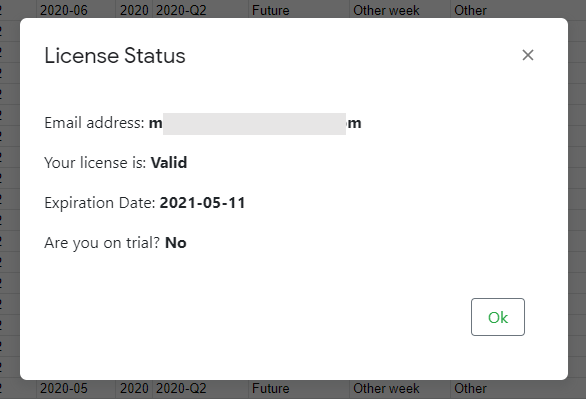
And that’s all!
We have got license yesterday but still license status show same . Can you please check it.
This issue was solved via email.